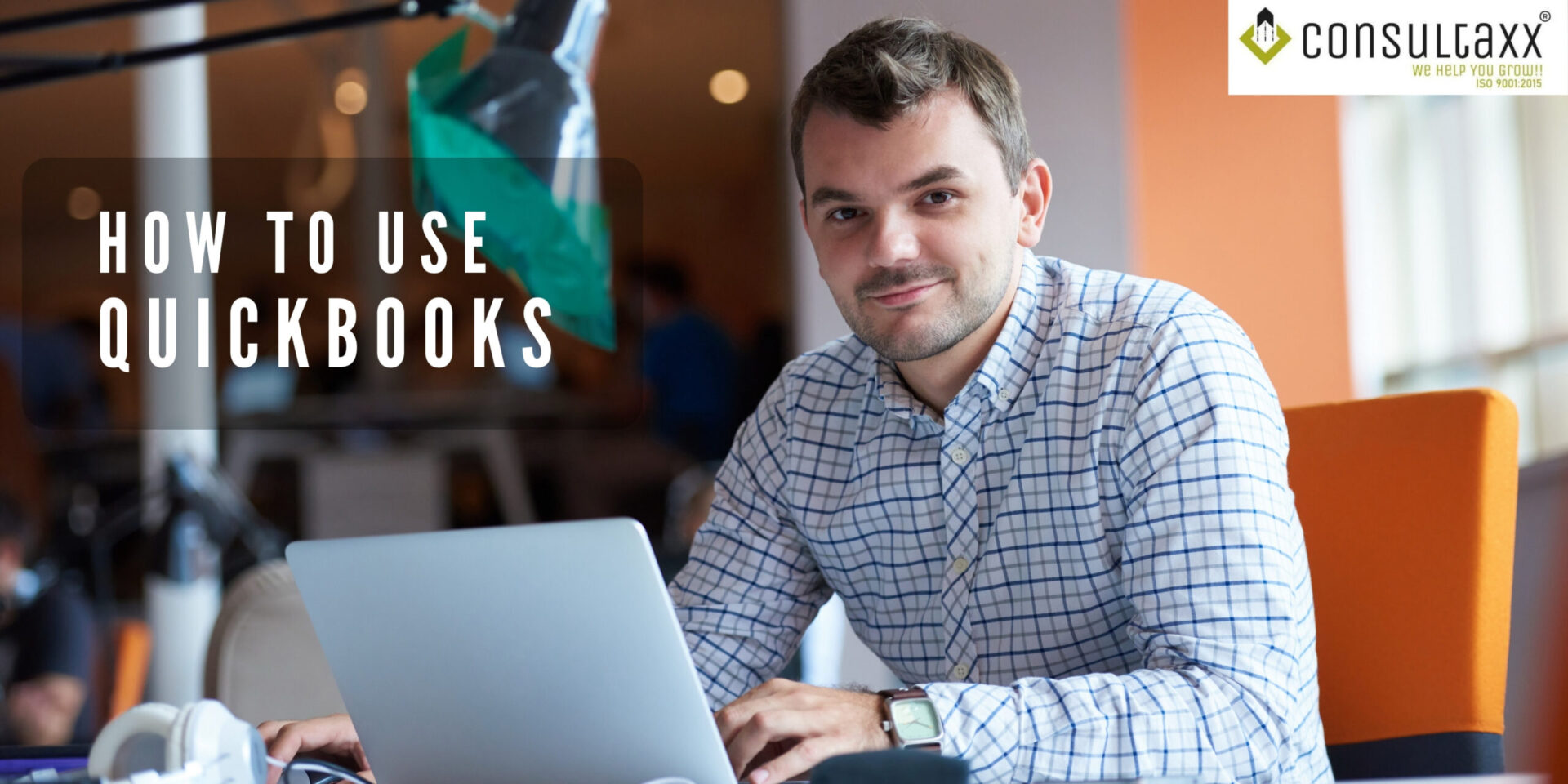QuickBooks is a wonderful Accounting Software which is very much easy to use, efficient, have great accounting reports & MIS, affordable pricing, third-party integration to some extent and many more great features. Thousands of Business owners use it every day. Its popularity can be attributed to its simplicity, convenience of use, security safeguards, and wealth of accounting capabilities, including banking connectivity and personnel administration. But, if you are just beginning to use QuickBooks to arrange your accounts, getting up to speed can be difficult. Let’s take a look at some tips for using QuickBooks for the better results.
Paying Bills via QuickBooks
Via QuickBooks, you can simplify online bill payment for your business. The option for online bill payment allows for this. You’ll not only cut out pointless tasks, but balancing your Accounts Payable will also be simpler.
Utilize Memorized Transactions
One of the best ways to simplify life is to use QuickBooks to continue automating routine transactions. Choose the transactions you want to memorise and click Lists>Memorized Transaction List>Memorized Transaction>New Group to enable that capability. They can then be used to send monthly invoices that follow the same format or to pay bills.
Choose a Highly Secure Password
The secret to safeguarding your financial information is using a strong password. You’ll avoid a tonne of hassles by doing this. QuickBooks frequently links with internet banking; a compromised system could dangerously unlock your financial vault. Visit the Your Account tab and select Change Password to modify your password.
Viewing Double Entries
QuickBooks operates according to the double entry method, much like all other accounting programmes and systems. All you have to do to verify a transaction’s double entry is open the transaction and then navigate to Reports>Transaction Journal. By doing so, you can see the Transaction Journal and confirm that the double entry was correctly posted.
Merging Similar Accounts
You can occasionally discover that your QuickBooks file is clogged up with numerous accounts. This occurs when many client accounts are mistakenly created or when accounts are created by various staff for various activities. Merging is the greatest choice to simplify your final accounts. You can accomplish this by selecting one account name, then merging it with another account. Right-click, copy, and then paste the name of the account you wish to consolidate all of your accounts into. QuickBooks will enquire about whether you wish to merge the accounts once you click Save. Choose Yes.
Reconciling on QuickBooks
Constant reconciliation is one of the crucial QuickBooks recommendations that might change your life. When you frequently reconcile your accounts, you always have a broad understanding of how your business is doing. Simply check that a statement or payment remittance matches up with your QuickBooks whenever you receive one. All statements, including those for credit cards, loans, and bank accounts, are included in this.
Backing up QuickBooks
Secure your data by backing up your QuickBooks. Set up an automatic schedule. Running your business and backing up your QuickBooks are equally important. Without a backup, you can’t put all of your QuickBooks data on a single system because if it fails, your data is destroyed. With QuickBooks Online, your data is automatically backed up to the cloud. If not, incorporate QuickBooks into your backup programme for added security.
Online Payments via QuickBooks
You may accept payments directly from customers while lowering costs by using QuickBooks online payments. You only need to set up your bank information so that clients may use QuickBooks to make direct bank deposits. There is a substantially less fee per transaction than on many competing platforms—about 50 cents.
Conclusion
QuickBooks is a programme that can make managing your company’s finances much simpler. It is one of the comprehensive accounting software to save your time, ease your business and get better results.